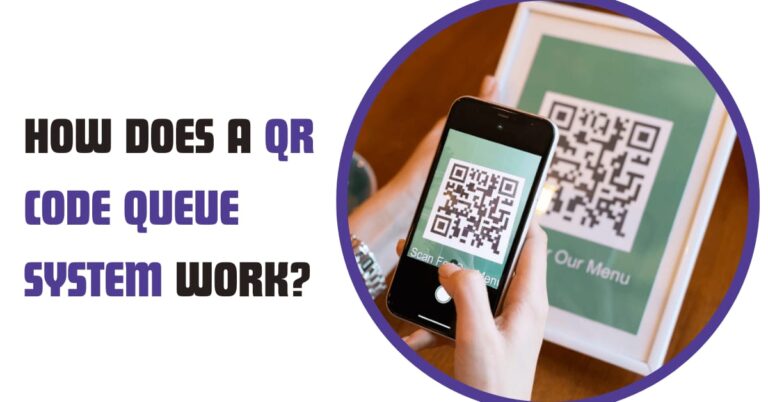QR Code Queue Management System is a simple and smart way to control long waiting lines and queues. It is a digital software that allows customers to join the queue just by scanning the QR code through a mobile phone. This saves the customer from standing in the queue for hours. It shows the customer the correct status of the line and how long they’ve to wait.
In this world of technology and competition, the QR Code Queue System is the best system to grow your business. It is beneficial in simplifying your day-to-day business tasks. This will save you a lot of time and effort. The software helps improve your service quality to provide the best customer service. It keeps your customers happy and satisfied, bringing your business a positive reputation.
The QR Code Queue Management System offers you many features that help in improving your business productivity for better profits.
Now, Let’s see how the software works to improve your business operations for customer traffic.
What Are the Key Features of the QR Code Queue System?
The following are the main features of the QR Code Queue System that reduce the manual workload and enhance staff productivity.
Mobile Usage
The QR Code Queue System can be integrated with mobile devices like Android or IOS. This is used to reserve their place in the virtual queue by scanning a QR code. It is also used to send notifications and reminders about their registration confirmation or waiting time left. This provides them with convenience and flexibility for a better experience.
Digital Display
You can integrate the software with digital screens at your business. This is a very good method of promoting your business. It can display your business advertisements such as newly launched products, services, and offers. This will not only advertise your business but also provide a medium of entertainment to your customers. This reduces their anxiety and keeps them engaged in your business. You can also display the ticket number and queue status.
Ticketing System
The QR Code Queue System allows you to generate E-tickets for your customers to join the queue remotely. This E-ticket contains their average waiting time and counter number. It reduces the crowd of long waiting lines and easy customer deals.
How Does a QR Code Queue System Work?
The QR Code Queue Management System works most simply and easily to simplify customers’ check-in and check-out processes in your business.
Step:1 QR Code Scanning
Firstly, when customers arrive, they just need to scan the QR code present at the location with their mobile camera.
Step:2 Customer Registration and E-Ticket Generation
After scanning the QR code, the customer must enter basic details about themselves. The system will automatically register the customer information and generate an E-ticket, securing their spot in the queue. This E-ticket contains the Customer ID number, average waiting time, and counter number for simplified and quick services.
Step:3 Notification for the turn
Once the customer receives their E-ticket, they can enjoy the virtual waiting and do their other personal work. The software sends a notification to the customer on a mobile device when it’s their turn.
Step:4 Go to the service place
Lastly, when the customer receives the information about turn, they can reach the destination place and enjoy the service.
Benefits of Integrating QR Code Queue System
QR Code Queue System is an innovative solution that brings several advantages for both the business owner and the customer.
The following are the main benefits of the Queue System.
Enhance Customer Experience
Happy customers are responsible for bringing more profit and revenue to a business. Therefore, it is important to provide the best customer service to your clients. The QR Code Queue System smoothens your customers’ check-in process. It allows them to join the virtual queue by scanning the QR code which reduces their waiting time. Also, the software continuously updates the customer about their remaining waiting time. These advantages help in enhancing their customer experience which is beneficial for your business growth.
Enhance Business Efficiency
The QR Code Queue System helps in improving your business efficiency. It automates your time-consuming and complex tasks for example: it replaces the phone calling appointment booking process with a simple QR code scanning process.
With the system, your staff doesn’t send a reminder to each client about their turn, it automatically sends mass reminders. It reduces the workload of your staff and they can utilize their time efficiently on other important tasks. This system saves a lot of time and effort which improves your staff productivity and ultimately your business efficiency.
Customer Engagement
By using this system, you can enhance your customer engagement. In this system, the customer can share their views and thoughts in the feedback option. This makes them think their opinions are valued and they feel more comfortable and connected.
The software also provides all modes of communication including phone calls, text messages, and emails to clear their doubts and queries. So, this makes a trustworthy relationship between you and your customers which increases customer loyalty.
Industries That Can Use the QR Code Queue System
QR Code Queue Management System is an advanced and innovative software that can be beneficial for several industries. Following are some of the industries that take advantage of the Queue Management System.
Hospitals
The software is useful in hospitals to reduce the crowd of patients standing in long lines. It can be used to generate a ticket for a patient. This ticket displays the patient’s serial number in the queue. The QR Code Queue Management System also sends reminders and notifications regarding their turn, medical information, and waiting time. It can also be utilized to collect feedback and respond timely to complaints and queries.
Banking
The banks and financial institutions often have long waiting lines and queues. It becomes difficult for the staff to manage different people with different requirements. Therefore, the QR Code Queue System can be helpful in this. It allows customers to join the virtual queue which reduces the crowd of physical lines and streamlines your customer flow. The software also provides you with information regarding your peak hours and customer traffic. This can help you in allocating your staff accordingly for better customer service and business efficiency.
Retail
Long Lines at the check-in and check-out counters can be frustrating for both the owner and the customer in the retail business, resulting in poor customer service and business reputation. However, this can be avoided with a QR Code Queue Management System. It helps reduce the customers’ waiting time by automating the queuing process. This makes the customer dealing process less time-consuming and easy, leading to customer retention and business growth.
Conclusion
In summary, we understand how a QR Code Queue Management System helps simplify your business tasks. It not only helps in managing long queues but can also be easily integrated with mobile devices, and display screens. With this system, the customer simply needs to scan the QR code to reserve their spot in the queue. This helps in cutting down the waiting time of the customers and improving customer experience. The software can be useful in several industries such as banks, hospitals, and retail businesses, improving their operations. Hence, QR Code Queue System is the best solution to take your business to the next level.
Author Bio:
Allen Daniel is a passionate writer associated with Qwaiting since 2018. She provides technology and software-related content which is very informative and knowledgeable. With the help of her content, you can grow your business.